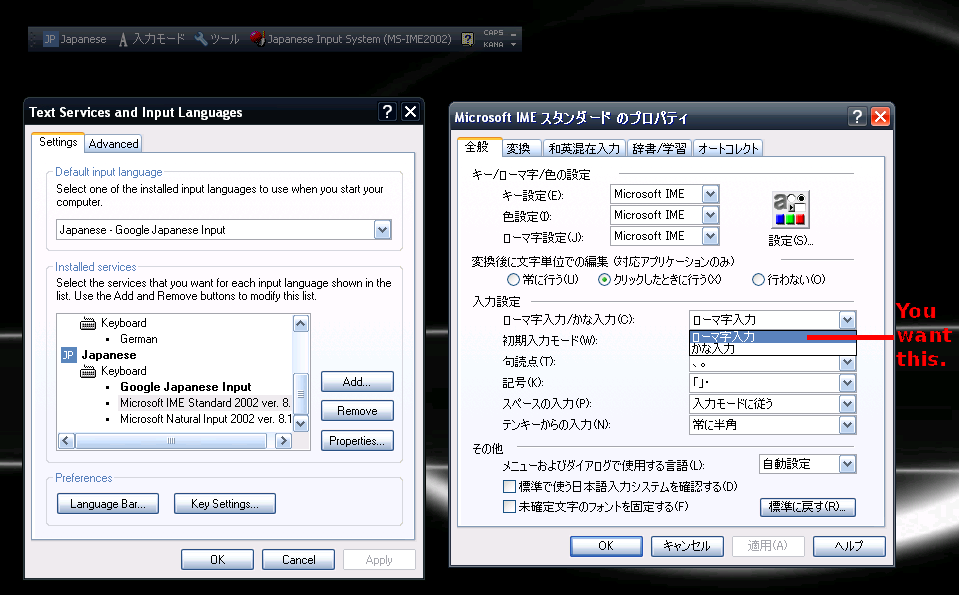I'm having a bit of a hard time trying to type hiragana on Windowns. Japanese language is instaled and the IME option is on- I have actually been using it recently, but I must have pressed some key and now I get one hiragana symbol per key I press.
If I type 'K', it will write 'の' whereas what I want is to type 'N' + 'O' to get 'の'.
I guess this is the way some Japanese keyboards work, but I have no clue how to change it back to how it was!
Can anybody help me this this, please?
Thank you so much in advance!