Audio pronunciations
Recorded by native speakers
- NHK日本語発音アクセント辞典 - NHK's pronunciation and accent dictionary. Also available for iOS and android.
- Japanese Pod 101 - uses edict and provides audio clips for many words. These audio clips can be accessed on wwwjdic as well, by clicking on the little icon to the left (see below)
- Rikaisama - an addon for firefox adding a pop-up style dictionary. You can hear a word pronounced by pressing
f. This uses the audio clips from JapanesePod101, see above. - WaniKani- a kanji learning application by the people from Tofugu including pronunciations. The audio samples can be accessed on jisho as well.
- Nihon de Care-Navi - a multilingual (Japanese, English and Indonesian) vocabulary database of about 8000 words and 4000 sample sentences including audio clips. The Japan Foundation Japanese-Language Institute in Kansai created the site in order to support Japanese language learners working in the fields of nursing and care-work.
- Tatoeba - Community effort to collect sample sentences in many different languages. People can contribute sound clips they recorded as well. As of now, there are only 340 Japanese sentences with audio that seem to have been contributed by the same speaker/person.
- Japanese About - provides some audio clips for basic vocabulary sorted by category, such as animals, body parts, or greetings.
- OJAD - OJAD is an online Japanese accent database. The words in the dictionary encompass textbooks data and also shows the pitch contour for an excerpt of text.
TTS, text-to-speech, computer-generated, voice synthesis
- Open JTalk - open source voice synthesis software for Japanese based upon HMM. It allows you to change many paramets to product different sounding voices. There is an online demo here.
- Google Translate - other than machine translation it provides voice synthesis for Japanese as well. It can "speak" any sentences, but as it is computer-generated, it may not be accurate.
- Bing Translate - works much like Google Translate.
- Jlearn - interface to jmdict and includes audio clips for many words. They do not give any sources for these, but they do not get pitch accent right -- the audio clips for 雨 and 飴 are the same. Which leads me to suspect they are using voice synthesis based upon the kana reading given by jmdict.
- Romaji Desu - interface to jmdict and includes audio clips for many words. Not sources given either, but different from JLearn (try 橋, this sounds like ばし on romaji desu). As above, this does not get pitch accent right either.
- Acapela Box, Imtranslator, Linguatec, NeoSpeech - professional TTS software with an online demo. Can be useful for hearing sentences pronounced.
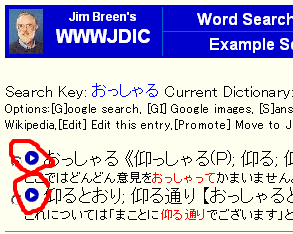
location of the play sound button on wwwjdic
