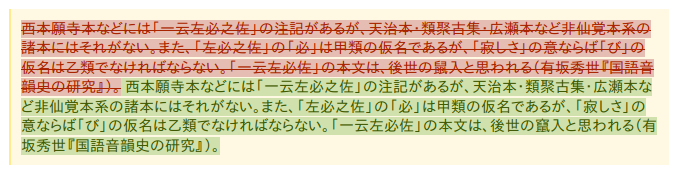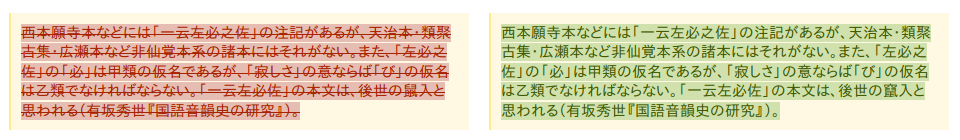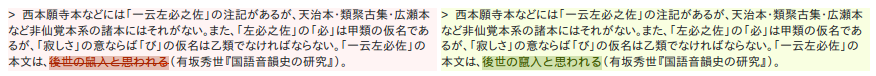In the revision history of a post, English (alphabet) paragraphs are shaded in a light red with the replaced word highlighted in red on the left, and the revised paragraph is shaded in light green with the replacing word highlighted in green.
Presumably, the code suggests to highlight a whole word, detected as being letters between a space or punctuation.
InRevisions for Japanese, a whole paragraph may not contain any spaces and the punctuation has different Unicode slots (、。). This leads to usually a whole sentence, sometimes a whole paragraph, being highlighted, although only a single "word" (which may consist of only a single character) was changed. This makes it more text are difficult to see what exactly was changed in the revision.
Is there a way to adjust the code to simply highlight the single characters which were changed as longread as the paragraph is in Japaneseoften an entire (i.e<p>aragraph is marked as having been changed. usually falls into a particular Unicode range)?
In this post a singlesingle character was changed: (revision 2). However, the inline, side-by-side and side-by-side markdown diffs look as follows.
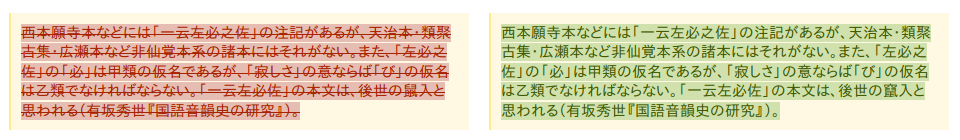
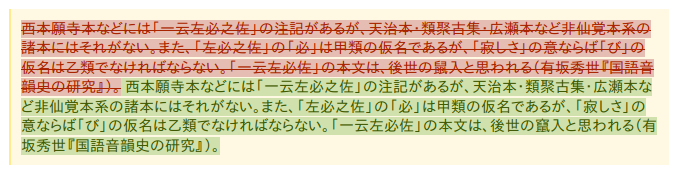
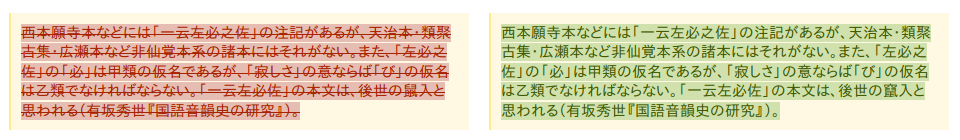
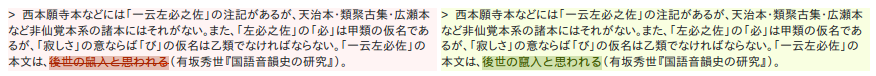
It would be better if a "word boundary" is at least detected as a change of script (hiragana vs. katakana vs. kanji).