Premise: My question is not about whether using Furigana or not. That topic has already been covered. My question is about how to display Furigana in order to make them easier to read.
I'm not sure this has being asked before, but if it's so, please let me know.
I was noticing that Furigana are very very small, sometimes impossible to read. So I had an idea: why not add the furigana to be shown when hovering?
Something like this (the translation is probably too much, so imagine it only with the hiragana for the reading):
Yes, it can be improved, but it's a good example of what would make Furigana much more readable, in my opinion, than that microscopic version we have now.
What are your opinions on this?

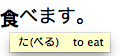
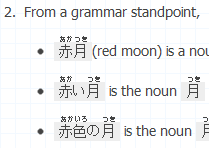
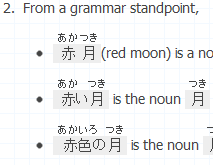
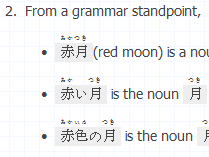
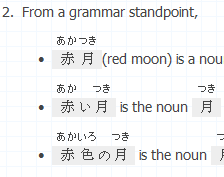
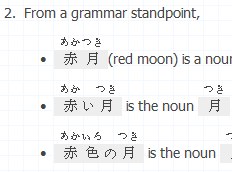
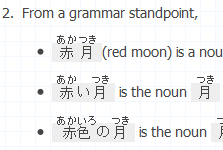
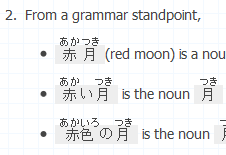
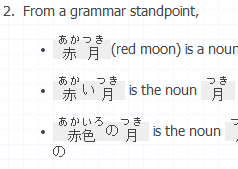
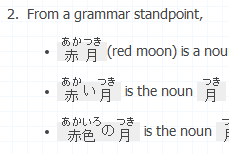
\[食\]\{た\}べる, so probably there will not be any difference.